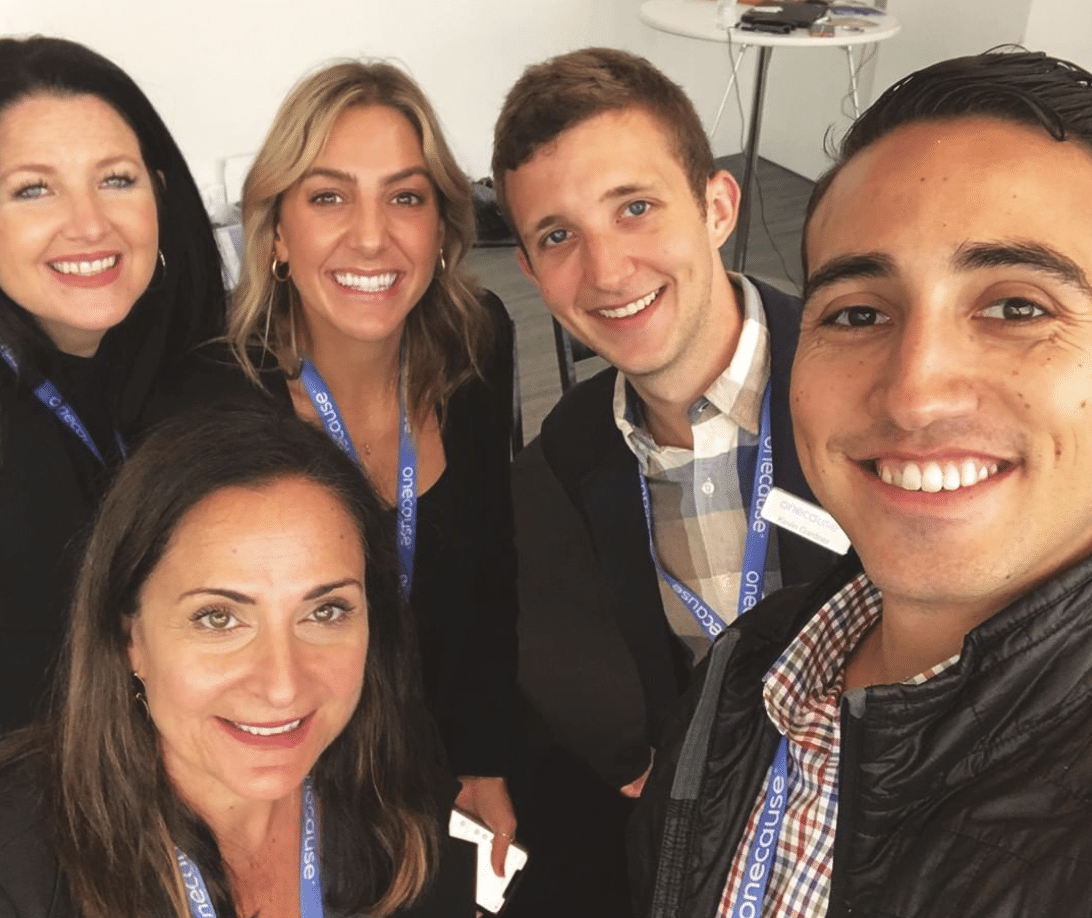Registration
For our Visionary, Trailblazer, and Trendsetter sponsors, we’ve reserved two in-person seats for your organization. We can’t wait to see you! Raise is officially SOLD OUT. To maximize space for fearless fundraisers, we are not able to accommodate requests for extra all-access passes. Thank you for your understanding!
We do however have unlimited virtual spots for all sponsor levels. Here’s how to register:
- Visit our registration page – https://raise.onecause.com/register/
- Click “Do you have an access code?” located right above the in-person ticket option
- Type in code SPONSOR22 to unlock the sponsor ticket types
- For our Visionary, Trailblazer, and Trendsetter sponsors, register your two in-person attendees
- Register any other key stakeholders through the virtual sponsor registration
- This would be anyone who would need to review your profile before it goes live and those who will be monitoring your chat and video room.
Promo Codes
You asked, we answered! We heard from our sponsors that you’d like a promo code to share with your networks to give them access to the great content and educational sessions at a discount. Your unique codes are below – these unlimited use codes are good for virtual tickets and brings the cost down to $99.
- iATS – IATS2022
- Bloomerang – BLOOM22
- Virtuous – VIRT2022
- Auction Packages – AUCT2022
- boodleAl – BOODLEAI2022
- DipJar – DIPJAR22
- Donate Stock – DONATE2022
- GetThru – GETTHRU2022
- The Giving Block – GIVING2022
- iWave – IWAVE2022
- NextAfter – NEXT2022
- Winspire – WINSPIRE2022
- DoGoodBetter Consulting – DOGOOD2022
- Turnkey – TURNKEY2022
Video Rooms
You must be a moderator to use Video Chat with attendees. You can confirm you are a moderator by logging into the Raise Conference App and clicking into your booth and opening up the Video Chat Room. You will see “moderator” on the upper right-hand corner.
IMPORTANT NOTE: If you haven’t already, please have whoever is manning your virtual booth register for Raise. Once they do, send me their name and I will add them as a moderator! Anyone who registered as a virtual sponsor as of 9/1 has been added as a moderator to their booth. But let me know if there’s anyone additional that you’d like added. I can add up to 3 total moderators!
Please look over this guide for instructions on how to find your room, best practices for moderating, and details on how to remove people and delete chats.
As a moderator, you will want to man the virtual booth space for engagement opportunities. The sponsor pavilion is open from 9:00 am to 5pm each day and just like at an in-person conference, engagement opportunities may occur at any time.
Chat Rooms
The chat feature in your sponsor booth is available for attendees who may not want to enter your video room but want to learn more about what you do.
Messages in the chat feature are not private. All attendees will be able to see your conversation. So, if you wish to follow-up individually, please connect with that attendee using the Connections feature on the app. This will allow you to do a direct, private message with an attendee.